Cisco CMR Cloud
Cisco CMR Cloud; intelligent collaboration in the cloud
Your virtual meeting place without technological barriers
Cisco CMR - Collaboration Meeting Rooms - is a virtual meeting place where users can easily hold a video conference with one or more participants. In addition, it doesn’t matter where the participants are located, which technological platform they use or what type of (video) device they have at that moment. The participants can see and hear each other and content can be shared easily. This makes Cisco CMR Cloud a highly accessible collaboration solution for a wide audience.
With Cisco CMR Cloud you decide how you dial in
With Cisco CMR Cloud each participant can decide for themselves how to dial in. This is possible through a traditional videoconferencing system (H.323), Skype for Business, ISDN (audio only) or by clicking on a link that allows the participant to attend via the web browser with audio and video. The latter depends on the dial-in device having a camera and/or a microphone. From a personal page in the Online meeting Centre, each user can start video calls with one click of a button, plan meetings and invite people. The various technological platforms do not pose a barrier for this distance Collaboration solution.
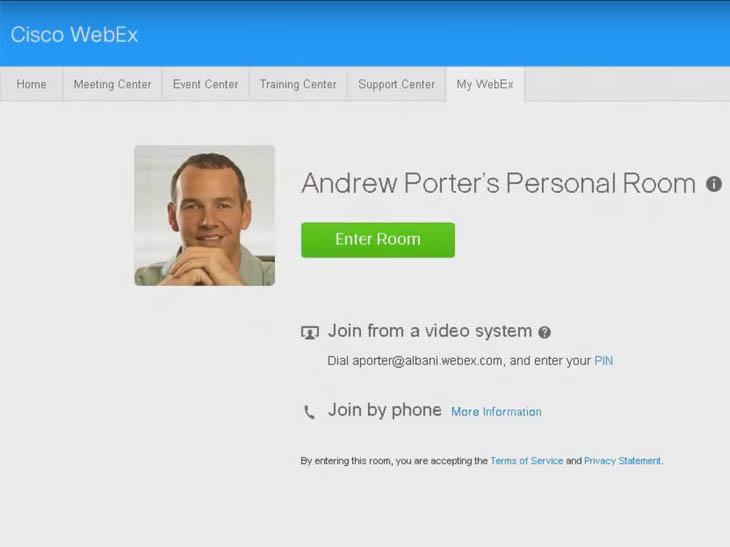
Scalable to your needs
Cisco Collaboration Meeting Rooms can be purchased per account (the minimum purchase is five accounts) and is therefore fully scalable to the needs of your organisation. Per account, Cisco CMR offers a virtual meeting room in which you can join with 25 participants at the same time. A participant is a system. So a Cisco system with five employees counts as one participant; as well as a Skype for Business account of one employee who e.g. logs in from home.
More information? Free advice?
Would you like to receive more information on Cisco CMR Cloud or free advice about integrating Collaboration into your organisation? Please call BIS|Econocom on +31 180 - 486 777 or fill the contact form on the right. Our specialists are happy to help you.


